Beneficial Ownership Visualisation System
Core Rules
The Core Rules must be followed for all BOVS Diagrams.
They apply whether your diagram represents real or fictional situations, is drawn by hand, generated by a computer, or is professionally designed, and whether it appears digitally or in print.
Key terms
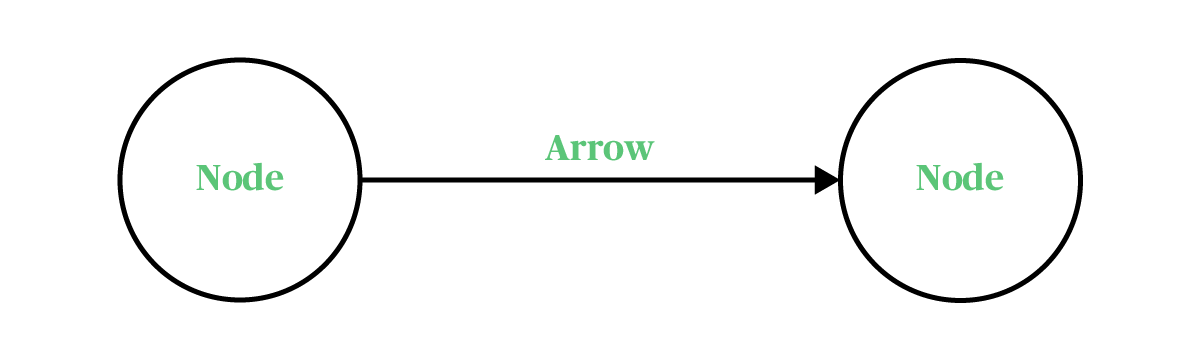
BOVS diagrams consist of Nodes connected by Arrows.
Nodes represent Parties, the participants in beneficial ownership relationships.
Key types of Parties include Persons (private individuals) and Entities (legal constructions, like Companies). Each type of Party has an associated icon.
The basics
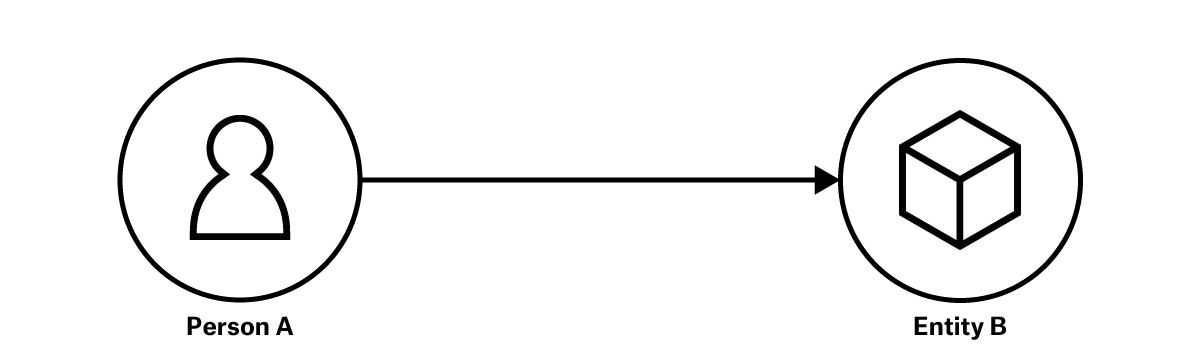
Parties are drawn as a circle containing an icon, with a label underneath.
Arrows connect Parties, representing their relationships or interests, which may be ownership or control interests, or both.
Interest Arrows flow from the interested Party to the Entity they are interested in. Each type of interest may also have a strength between 0% and 100%.
Design options
Diagrams flow either vertically downward, or horizontally.
The direction of flow is from the interested parties toward their objects of interest.
Diagrams usually aim to show all the Beneficiaries of a given Entity.
However, you may adopt a different focus.
Keeping diagrams simple
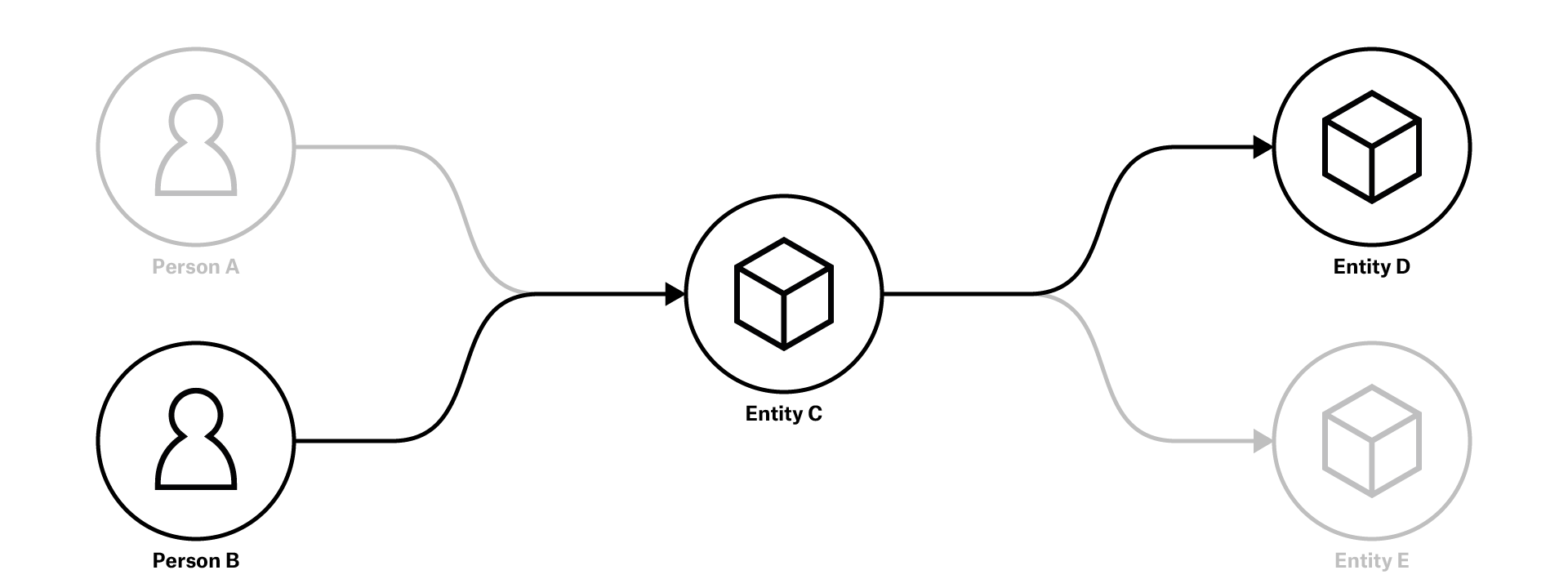
You must show all Parties involved, but may treat only some as relevant.
There are ways to diminish the non-relevant parts of your diagram, to emphasise a point you are making.
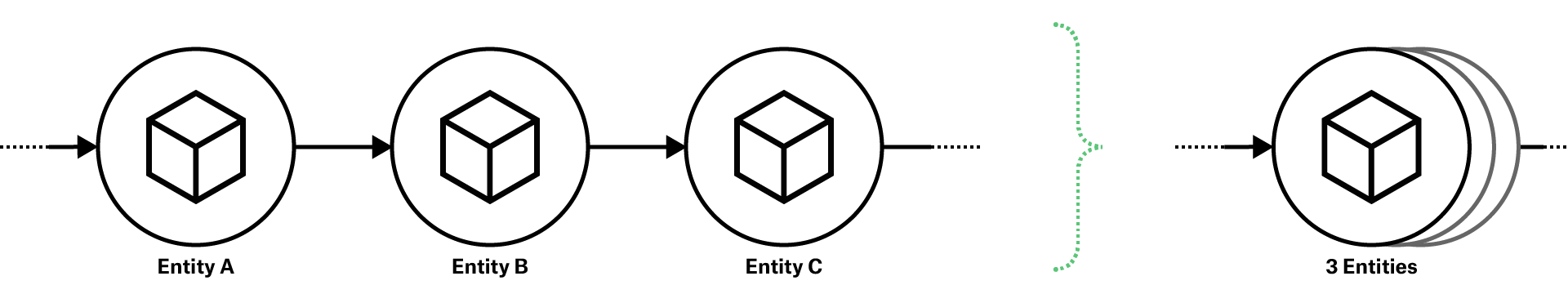
Multiple Parties can be condensed into a single Node, called a Stack, for clarity.
How to handle unknowns
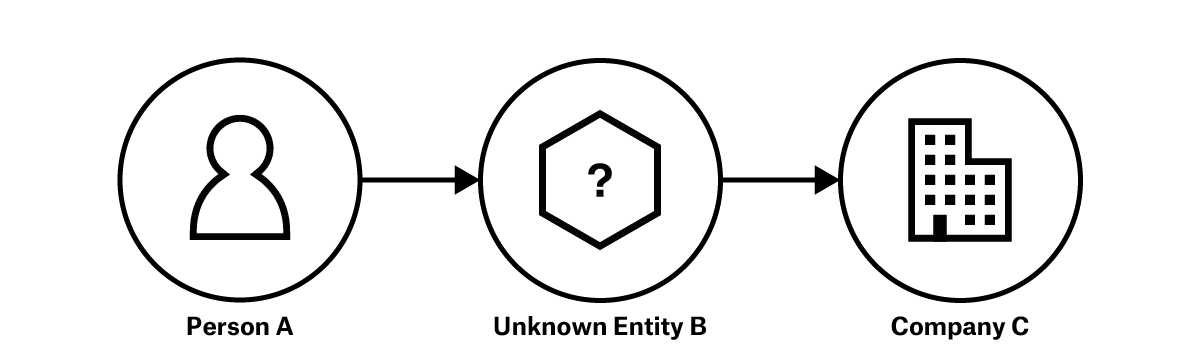
Diagrams visualise both the information we know and the information we’re missing.
Further rules
Ownership and control information must consistently appear on the correct side.
This is called the Chirality rule, and applies chiefly if you are using the Optional Feature for Annotation.
You can summarise the interests of multiple Parties as a single figure.
For instance, if two Parties each own 50% of a Company, then together they own 100% of it. Arithmetic rules are provided for more complex cases.
Optional Features
Once you understand the Core Rules, learn how diagrams can be enhanced further with Optional Features.
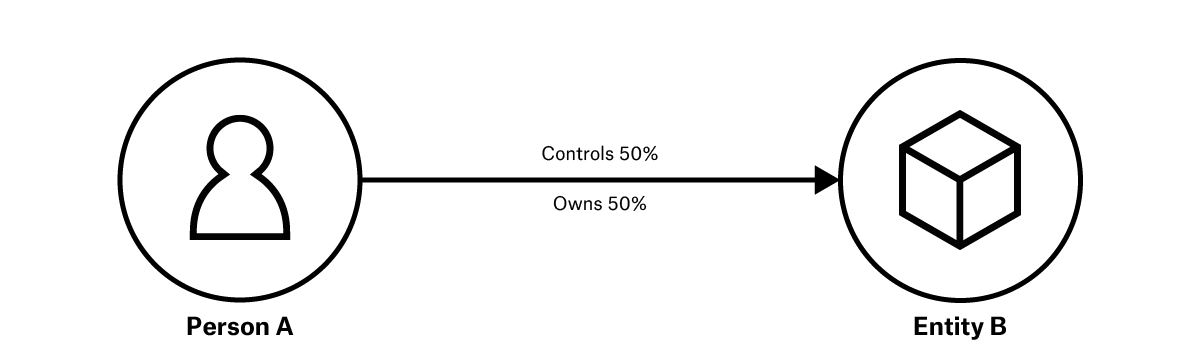
In particular, Annotation allows you to draw Indirect Arrows to summarise interests, and to add labels to Arrows to indicate their nature or strength.