Beneficial Ownership Visualisation System
BODS Visualiser user guidance
The Beneficial Ownership Visualisation System (BOVS) specifies how to illustrate beneficial ownership structures using a BOVS diagram. It is designed to visualise beneficial ownership structures as clearly as possible.
BOVS includes a number of rules and features, and they have been divided up to make it easier to get started. A few Core Rules should always be followed, but the Optional Features can be followed on a case-by-case basis. Open Ownership provides a number of resources to help create BOVS diagrams.
Our open-source BODS data visualisation library builds on BOVS and helps anyone with BODS data to visualise ownership structures by making them graphically appealing and easy to understand. Open Ownership provides guidance on how to embed this into a country’s public register in order to make ownership structures easily understandable. Armenia was the first country to integrate BOVS into its Electronic Business Register.
Open Ownership also hosts a version of this tool called the BODS data visualiser, where anyone can visualise data produced in line with BODS. Here is how to use it:
Step 1: Upload or paste your data
You can either upload an existing file or paste the data directly in the box. If you upload an existing file, you will need to click on the “Import” button after the file has been chosen, after which the data will automatically appear in the white box. Then click “Draw” to generate your diagram.
Note that the BODS data visualiser only works with JSON data. If you do not have your BODS data in JSON format yet, you can run it through the BODS data review tool, which will identify if there are any errors in the data and allow you to download a JSON file.
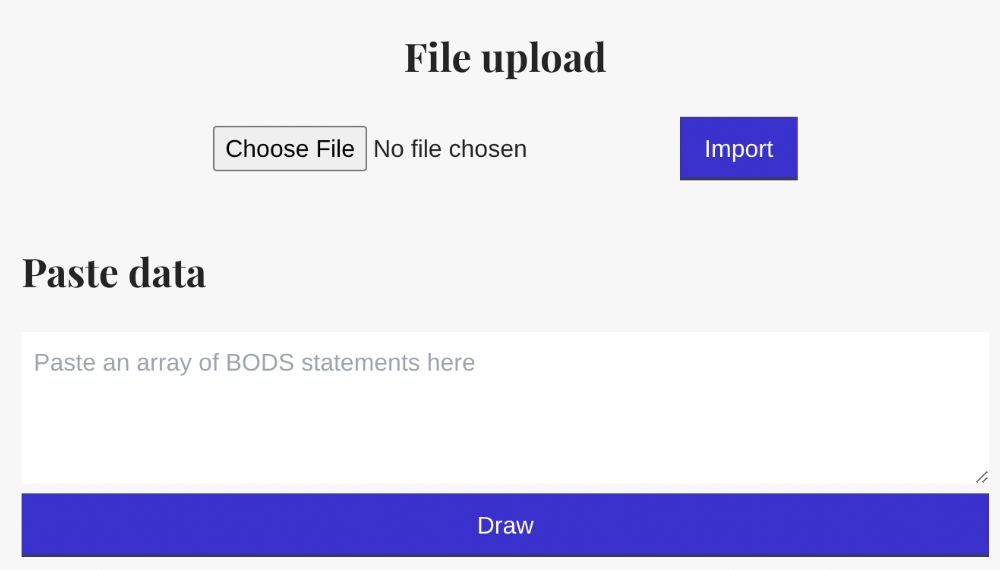
Step 2: See your diagram
The data will automatically be converted into a BODS diagram. The diagram differentiates ownership (violet) from control (light blue), and direct ownership (full line) from indirect (dotted line).
The example below shows a UK-based company (Honest Business Ltd) being directly owned and controlled by an Argentina-based person (Agustina De Luca) and a UK-based person (Stephen Abbott Pugh), whilst being indirectly owned by two people from the British Virgin Islands through an intermediate company from the same jurisdiction (Secret Ownership Ltd).
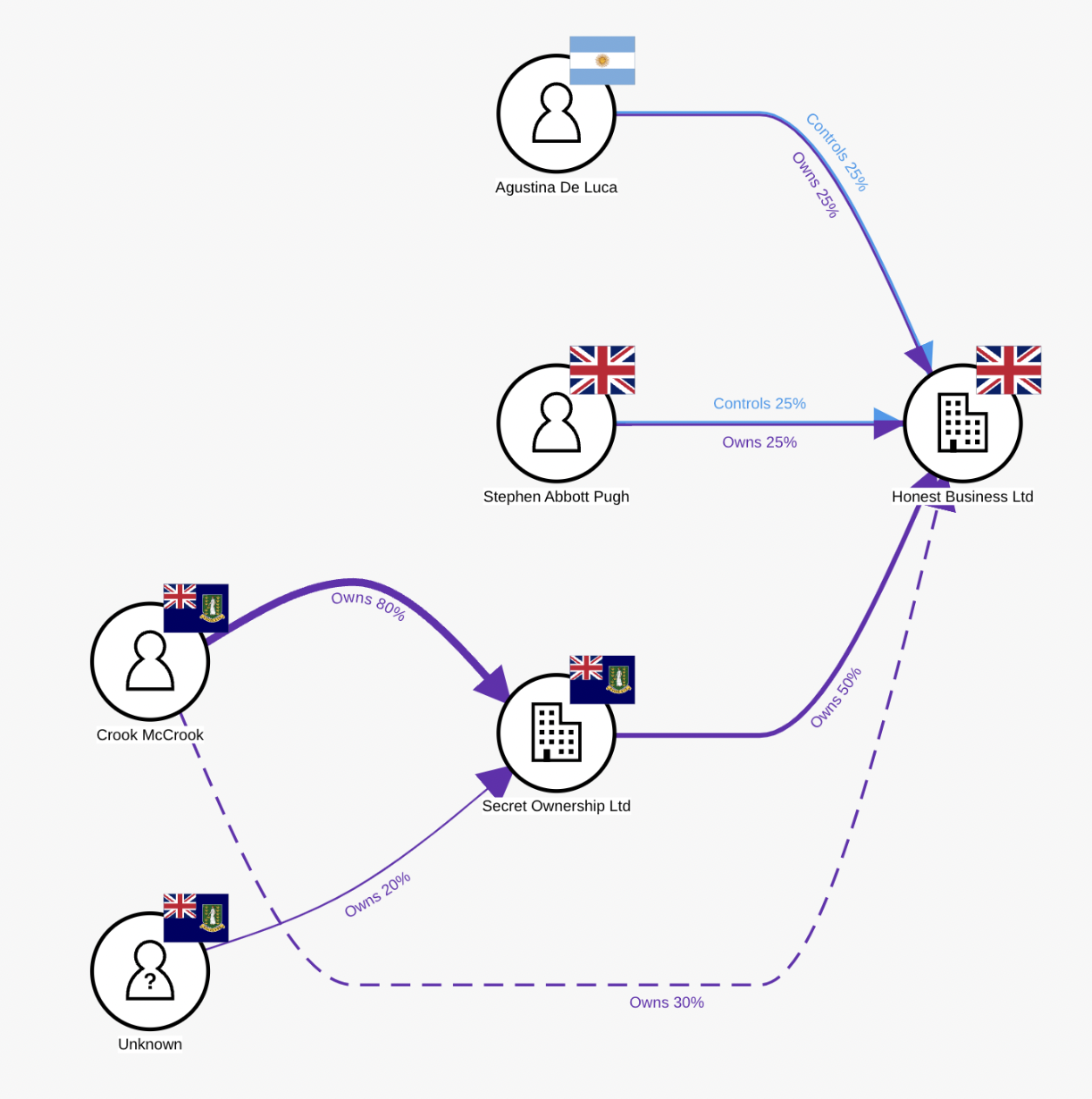
Step 3: Download your diagram
You can download your diagram in SVG format simply by clicking the “Download” button at the bottom of the page. You can then use it in any story, research, or report. Unfortunately, the system does not allow users to download the image in PNG or JPG format, but you can take a screenshot and store it in your computer.
For country implementers who want to embed BOVS into their business registers, please consult the BOVS Core Rules and guidance, or contact [email protected].