Beneficial Ownership Visualisation System
Optional Features
Optional Features allow BOVS diagrams to be progressively enhanced. If you choose to use an Optional Feature, you must follow all of its related rules.
We recommend that you always incorporate Annotation and Colour features unless it’s cumbersome to do so, e.g. when hand-sketching.
Annotation
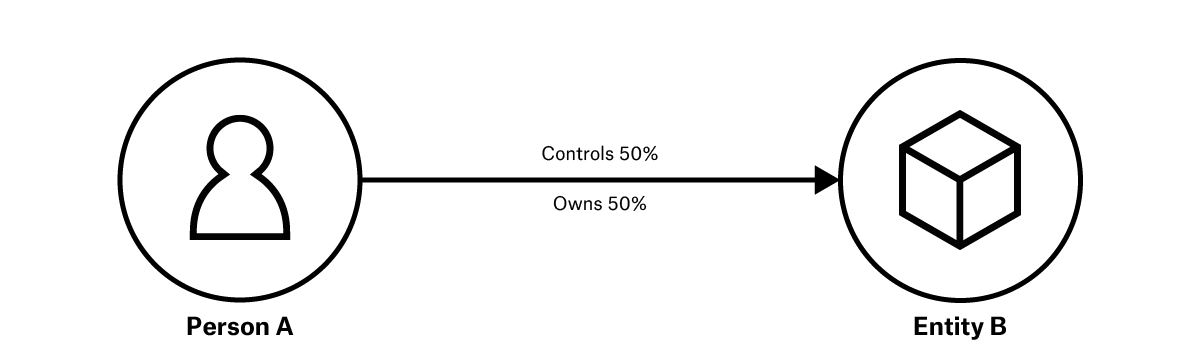
Specify the nature or strength of interest for each Arrow in the diagram.
Colour
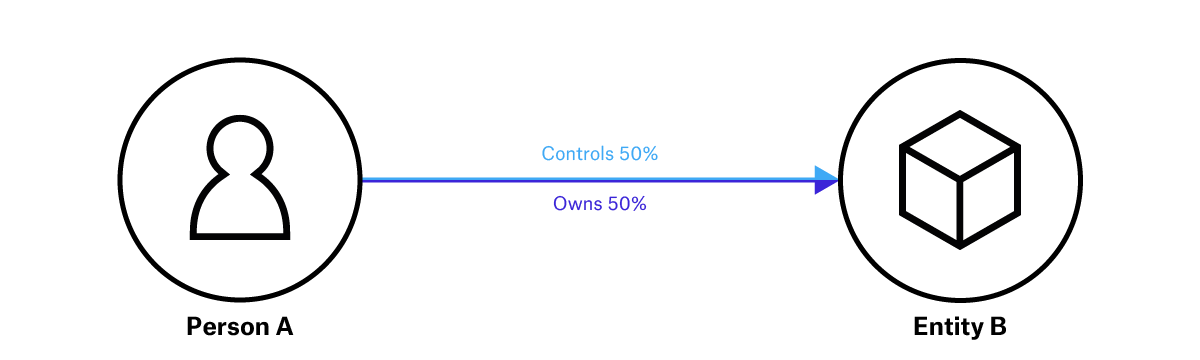
Use colour to make ownership and control information easier to understand at a glance.
Line Weight
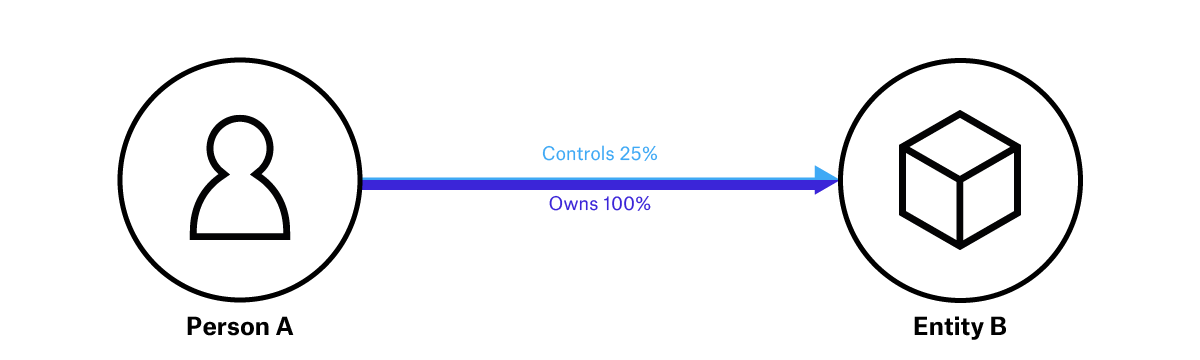
Draw stronger interests or relationships with heavier Arrows.
Charts
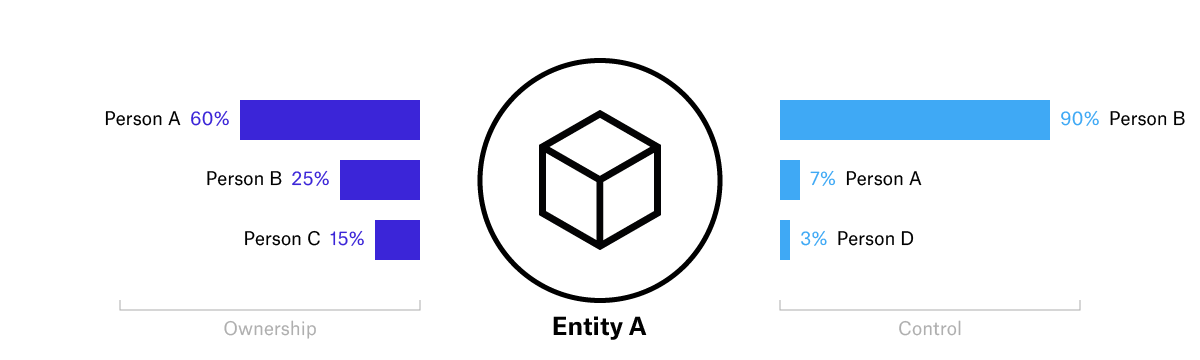
Summarise ownership or control information with a bar chart incorporated into the diagram.
Metadata
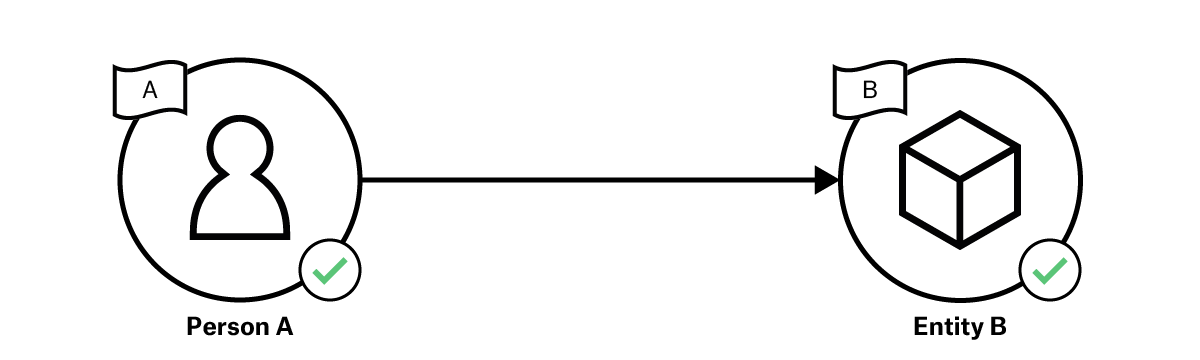
Give additional information about the Parties in your diagram, with icons.